Spanish Typing Keyboard Online
Spanish Keyboard is a virtual Spanish typing keyboard that allows you to type in the Spanish letters online without installing the Spanish Keyboard. So, first, write in Spanish-Languages letters using an Online Virtual Spanish-Languages Keyboard with a layout of Spanish-Languages alphabet characters shown on-screen. Then Start Typing with Spanish Keyboard to type in Spanish letters by using your computer keyboard.
Type in Spanish Keyboard Online (Teclado en Español)
Spanish keyboard online for Spanish typing is the best and most comfortable virtual keyboard to type in Spanish alphabets, letters, and words. Spanish online typing keyboard is the no. 1 web-based editor to write in Spanish characters. This Spanish Typing Test Keyboard is also known as Teclado en Español in the Spanish Language. With this Keyboard, you can practice Spanish lessons online for beginners. This online keyboard app is also helpful for users who speak Spanish worldwide. Write Spanish at a faster pace with this virtual Keyboard. Also, practice typing with our online typing keyboard games for free.
Use the Spanish Typing Keyboard for Spanish typing practice online, and you don't have to install anything. Your physical keyboard will type Spanish on this page. Hold [Shift] on your physical Keyboard to type capital letters, and the texts will become the upper case. When complete, you can copy and paste the letters. To double-click the [Select All] button to highlight all text, then press [Ctrl]+[c] to double and [Ctrl]+[v] to paste on your physical keyboard.
Are you facing a problem with typing in the Spanish Language? Do you want to learn to type in Spanish online? Or, Are you in search of the best Spanish Typing Tutor and not able to find the best tool? Then Yes, you are on the right website to learn to type Spanish quickly. So, follow below and practice with the Spanish Typing Keyboard to become the Spanish typing master in no time.
Spanish keyboard online for Spanish typing
Spanish Typing Keyboard
Our free online Spanish Typing Keyboard uses Google transliteration typing service. Spanish Keyboard is a fast and accurate typing keyboard. Spanish Typing Keyboard enables you to type in the Spanish language, so installing any software is unnecessary. You can use your computer keyboard or mouse to type Spanish letters with this online keyboard. You will learn the shortcut keys with this online virtual keyboard.
This online typing keyboard allows you to type in Spanish characters on your computer. No matter if you don't have a suitable keyboard to type the Cyrillic alphabet. This keyboard is applicable for typing both small and capital letters. So, you can type any Spanish script using this online keyboard. Moreover, you can edit your text by putting the mouse pointer inside the input box. It is a pretty straightforward online Spanish keyboard, which will help you write documents in the Spanish language. You can use this online virtual keyboard when you are in a foreign land using the internet in a cyber cafe.
Touch and hold inside the text area for mobile phones and tablets to copy the text. You can then paste the text into any Facebook, Twitter, email, search app, etc.

Download Spanish Keyboard Layout in PDF file
Spanish keyboard Layout can help you familiarise yourself with the Spanish keyboard keywords. You can only see the Spanish letters. If you want to set the keys to memory, Spanish keyboard Layout is a great resource. It allows you to type in Spanish alphabets in the same way you do when typing in English. You don't need to learn the default Typewriter Layout that comes with the system. With the Spanish Keyboard layout, it helps to learn typing finger positions. It supports Unicode and works with Windows 10 and other windows version (XP, Vista, 7, 8, 2000 Server Systems). This keyboard layout supports 32 and 64 64-bit systems.
Download Spanish Typing Keyboard Layout in PDFAdvertisement
Keyboarding
How fast can you type? Use our online typing tutor and check your current Spanish typing speed test.
Learn to Type
Learn the fundamentals on how to practice in efficient way and type faster by using all 10 fingers.
Practice
Choose from a variety of free typing lessons and practice your typing skills with typeshala.
For Spanish Keyboard Users
The primary users of these services are students and academics. It is also for the users who speak and write Spanish and don't have a physical keyboard. We also note that people coming from Non-Spanish countries are using these keyboards. We have a good ranking of users based on the Alexa service for the most known Spanish keyboard. Online Spanish keyboard users are surfers having a Qwerty or Azerty Keyboard without Spanish characters.
Spanish Typing Keyboard can use muscle memory to locate keys quickly, without using the sense of sight and with all the fingers available, just as piano players do. It significantly increases typing speed and prevents mistakes. Spanish typing makes you more successful and a skill worth learning.
Most people still indulge in the bad habit of typing 'hunt-and-peck,' even those experienced professionals with years and decades of computer experience. It is nevertheless easy to understand as touch typing takes dedicated practice to know it well. That's why we developed typingkeyboards.com, which is a free online typing tutorial. This online tool gives you the most exceptional learning experience and encourages you to improve your typing skills more quickly.
Spanish Keyboard Online FAQ
Spanish Keyboard supports traditional keyboard layout based Spanish typing. Get the most popular Spanish keyboard layouts in hand.
The Spanish keyboard online is the virtual typing keyboard layout. Spanish keyboard helps you to write in Spanish words and phrases more easily on the internet. Spanish Typing Keyboard is specially designed for those people who love to write in the Spanish Language.
Place your fingers on the keyboard. Put your left little finger on the 'A' and your proper little finger on the semicolon. Lay your fingers one by one on every serial key and place your thumbs on the area bar. The F and J keys on most keyboards have small bumps to establish the place your two pointer fingers ought to keep without having to look down.
At first, go to the control panel. Choose 'region and language.' Open the 'keyboards and languages' tab. Click on 'change keyboard.' A list of all available languages for your computer will appear. Choose your preferred Spanish language and return to the top of the list. Be aware that there are slight differences between Spanish dialects. Make sure you choose correctly.
It is effortless and straightforward to type in the Spanish language. Type the English text in the given box. It will convert the English text into Spanish Unicode text. Moreover, you can edit your Spanish text by putting the mouse pointer inside the box. This Spanish typing keyboard works on all Windows Operating System, MAC, and Linux.
Once you have finished typing Spanish, you can email them to anyone for FREE of cost. You can copy the text and share them either on social media such as Facebook, Twitter. You can use it on the blog or the website by pasting it. Even use it on the Word Document for further formatting and processing of the text. This text supports Android/IOS and can send text messaging on SMS, WhatsApp, Viber, Line, etc.
Spanish typing test Keyboard enables you to type in a web browser on the Spanish language. It is a smooth and consistent manner, no matter where you are or what computer you are using.
Online Spanish typing test keyboard will help you type texts in Spanish characters, even if you are far away from your computer. You can use this online Spanish keyboard when you are in a foreign land and using the internet in a cyber cafe.
● Use the Spanish Keyboard by typing through the virtual keyboard or by clicking the keyboard keys directly with your mouse.
● Click or press the Shift key for additional Spanish characters that are not visible on the keyboard.
List of Virtual Typing Keyboard Online
Below is the best online onscreen virtual keyboard emulator on the internet. This keyboard lets you type in your local language script comfortably and consistently.
Typing Keyboard Blog
Blog about keyboard, typing productivity, and efficiency

Google Chrome Keyboard Shortcuts Cheat Sheet
Improve your browsing experience by utilizing Google Chrome keyboard shortcuts if you have Google Chrome...
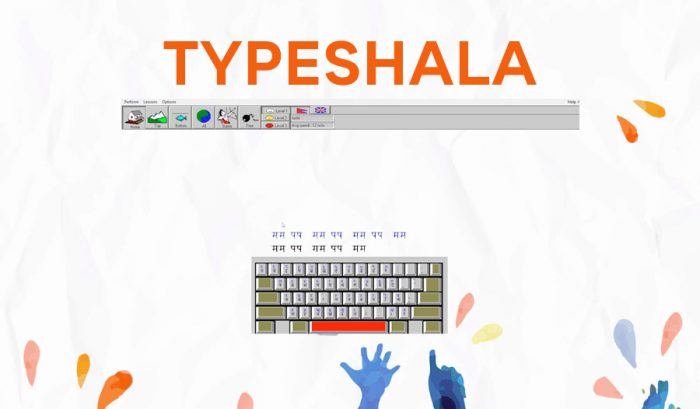
Download Typeshala
Typeshala is the Nepali and English Typing Tutor Software for those who want to learn typing from…
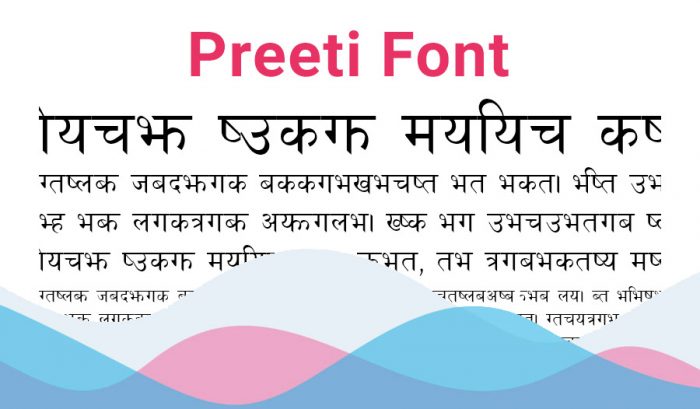
Preeti Font Download
Today we will be discussing on Preeti Font. Before Preeti Font Download, you must know what is…