Best Online Keyboard Tester
Keyboard Tester is an online tool to check broken computer keyboard keys. Keyboard Tester helps you to find broken keyboard buttons of Laptops, Mac, Desktops. Test keyboard online for free, press keyboard keys to have a quick keyboard test online, and find out if the keyboard is working well.
Free online Keyboard Tester and Checker tool
Are the keys on your keyboard not working correctly? The letters do not appear when you type A S D F on your keyboard, and the letters do not appear. You've come to the proper location if you want to solve this problem. We offer an online tool called Keyboard Tester that checks all keyboard keys. Use the Keyboard Checker tool below to test and repair faulty keys.
Keyboard Tester is an online program for testing computer keyboard keys on desktop, laptop, and MAC computers. With our online keyboard tester, you can verify all of your computer's keyboard buttons. Type all of your keyboard keys and put them to the test with this online keyboard test. The Free Online Keyboard Tester can help you determine whether or not your keyboard is in good working order. Any browser will function with our online keyboard tester.
The laptop keyboard usually fails due to liquid getting into it. So do not use a laptop with wet hands because moisture can get inside and damage the keyboard. To test and check for defective keyboards, use this Keyboard Tester. You can use an online keyboard checker to test a computer keyboard within your browser. There are no apps or software required.
Use this Keyboard Checker to test and check for faulty keyboards. An online keyboard checker helps to test a computer keyboard within your browser. No Apps or Software are needed.
Laptop Keyboard Checker
Do you want to take a keyboard test on your laptop but aren't sure where to start? Keyboard Tester performs exemplary keyboard tests on all computers, regardless of brand. Keyboard Tester allows you to test the keyboard on your laptop to see if it is working correctly. It is frequently the function that prevents the keys from working. When we confuse sticky keys with keyboard difficulties, we can utilize Online Keyboard Tester to help us figure it out. The Keyboard Tester aids you in determining the source of the issue. Try the Keyboard Tester before concluding that your keyboard is broken and you need to get a new one. It prevents you from making an unnecessary purchase and allows you to save money for other expenses, such as fixing the actual problem with the computer's mechanics.
While not everything is easy, especially for laptops, it is not impossible. However, using the online Keyboard Tester to determine whether your keyboard is sick is straightforward. You try the basic steps of going to the KeyBoard Tester website and tapping each key on your laptop to see whether it works. A similar virtual keyboard would appear on the screen, and the color of the resembling key would change with each tap. If it doesn't, then it's game over. You get a pat on the back for figuring out that your keyboard isn't working. That should undoubtedly energize you because you may discover the problem in a few simple steps without hiring a technician to do so. If all of the keys on your laptop can change the colors, you can pat yourself on the back for figuring it out for free and avoiding an unneeded expenditure.
Once you've established that the Laptop Keyboard isn't the issue, it's time to delve deeper, which will necessitate more studying than Keyboard Testing on the Free Online Keyboard Tester.
Computer Keyboard Tester or Mechanical Keyboard Tester
The keyboard might not be the reason for the keys not working. The reasons could be hiding in the functions or the computer. The quick and simple way to find that is to try the free online Keyboard Tester, which lets you check every key on the mechanical keyboard or the PC keyboard on the Keyboard Tester, simply by pressing each key. You get your response if the key on the screen changes color, and if it doesn't, you know who isn't replying.
Keyboard Tester is an excellent tool for troubleshooting keyboard issues across all brands. There isn't a single PC or mechanical keyboard brand that won't work with the Online Keyboard Tester.
Keyboard Tester is the only solution that can be relied on to determine whether the Shift Key, Tab Key, Alt Key, Enter Key, Backspace, or Spacebar are malfunctioning. The process is straightforward and accessible, but it also takes very little time. It does not require you to navigate through several sites before you can test your laptop keyboard or mechanical keyboard online with the Keyboard Tester.
Keyboard Troubleshooting: Are you looking for an excellent spot to start troubleshooting your keyboard? By just hitting each key on your keyboard, Keyboard Tester performs that for you in simple stages and determines whether or not you need a new keyboard in seconds, if not minutes.
Shift Key Not Working: Is your fast-paced life messed up by the Right Shift Key or the Left Shift Key? Find out what's wrong with them with the Keyboard Tester, which allows you to determine whether the problem is with the keyboard or something else, like Sticky Keys.
Tab Key Not Working: Find out if the Tab Key on your laptop or computer has ceased working or if there is another problem. Using the online Keyboard Tester, find the problem before assigning blame in seconds.
Enter Key Not Working: After the Space Bar, the Enter Key is probably one of the most pushed keys, so if it suddenly stops working, one should not be surprised, but the difficulties that one will have to face for breaking the Enter key will be considerable. But, before you start crying, make sure it's broken or if it's just the functions toying with you and giving you a hard time. If feasible, use the Keyboard Tester to free yourself from the torture.
Space Bar Not Working: If the most important key, the Space Bar, stops working, the world could come crashing down around you. The space bar is the most frequently used key on the keyboard, and if it isn't working, the computer will die. Until then, all of your functions are limited to the mouse. However, the Space Bar remains the most popular key on the keyboard, and the only way to tell if it's working is to use the online Keyboard Tester to see if it changes color when you hit it.
Numbers Aren't Working: Are the numbers on your keyboard causing you problems? Tap on them in the Online Keyboard Tester to see if they're responding. If the screen does not change color after pressing the number keys, you may need to replace the keyboard; however, you will not need to replace the keyboard if it does.
Online Mouse Tester: Keyboard Tester is a unique site on the internet because it tells you if your keyboard is operating correctly and whether your mouse is working correctly. With Keyboard Tester, you can verify the right click, left click, and mouse scroll online, regardless of the brand or model number.
Mac Keyboard Tester: The online Keyboard Tester may be used to test Mac keyboards in about a minute.
Laptop/Mechanical Keyboard Tester: Without any brand specifications, Keyboard Tester can test all Mechanical Keyboards and all Laptop Keyboards and Mouse online. You may use the Keyboard Tester to verify your keys online no matter what laptop or PC you're using.
Benefits of using the Laptop Keyboard Checker?
Keyboard Checker will help you save time, effort, and money. Furthermore, you do not need to visit a regular electrical store. We've made it easier for our consumers to look into the problems causing the keys to malfunction. Stay at home and take an online test. If the problem persists, we recommend that you go to the nearest technician and talk to him.
Furthermore, the keyboard tester is helpful because it allows the user to be flexible. Nowadays, almost everyone uses a keyboard. A coder uses all of the keys, whereas a stenotypist only uses the alphabetic keys, and a gamer only uses the indicator keys. In a nutshell, we all require keys to function properly! You can keep your keyboard in good working order for free by utilizing the tool, and you won't have to install any software.
Click Start Button to Test every computer keyboards's keys
Check if the keyboard keys are working correctly with this free online keyboard tester. Make sure the cable connecting your PC and keyboard is plugged in, and if you're using a USB keyboard, make sure it's plugged into both the front and backports of the computer.
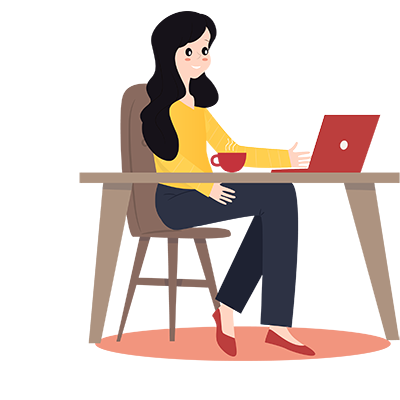
Advertisement
Keyboard Tester FAQ
Press every single key and make sure it sends the keys you expect.
Keyboard Tester is an online tool to check the keyboard's faulty keys. Keyboard Checker helps you to find the broken keys of your computer keyboard. You can test all keys on your keyboard with this easy-to-use website. It works with any keyboard and any browser by press any key to check it. If you have bought a new keyboard, this is the perfect keyboard checker tool to test all keys works.
Although you're one search away from finding the Internet filled with keyboard tester, it is the best keyboard checker for yourself here. We help you save time, we've curated a list of some of the best keyboard testers there are, and we'll get to it in no time.
Now, before we move any further, let's see how these keyboard testers operate. It might be a variable in how we choose the best possible keyboard tester online.
Your keyboard may be got water inside or drop. Now you may need to check whether all the keys are working or not. So you will need a keyboard checker or keyboard tester online. Our keyboard checker allows you to verify all the keys are working correctly or not.
Though, via TypingKeyboards.com, you can immediately proceed with testing. It works online, so no need to download software or application.
Start to press the keyboard keys in sequence. The buttons that are press will display on the screen in green.
If red keys display on the screen before the test starts, they are most likely damaged. Most often, in such cases, a keyboard needs to replace. It is unlikely to repair.
Of course, it is for anyone with a keyboard who wants to test how well it works. Keyboard Checker is particularly helpful for Hardware managers people. It helps them to maintain the stock of hardware, for example, in offices and schools.
If you have to test 25 keyboards, it is a big help to use a site like this. What may have been a job of a few hours can now do in a matter of minutes.
If you want to check for ghosting or want to know how many keys your computer or laptop's keyboard can register at once. Might be you want to know whether your F1 to F12 keys still work. Our Keyboard checker can be tricky to find out since you cannot type them in a document.
Find out if the typing problems you're having are due to software or hardware. This Keyboard tester works on a Mac keyboard and a Windows keyboard system.
Typing Keyboard Blog
Blog about keyboard, typing productivity, and efficiency

Google Chrome Keyboard Shortcuts Cheat Sheet
Improve your browsing experience by utilizing Google Chrome keyboard shortcuts if you have Google Chrome...
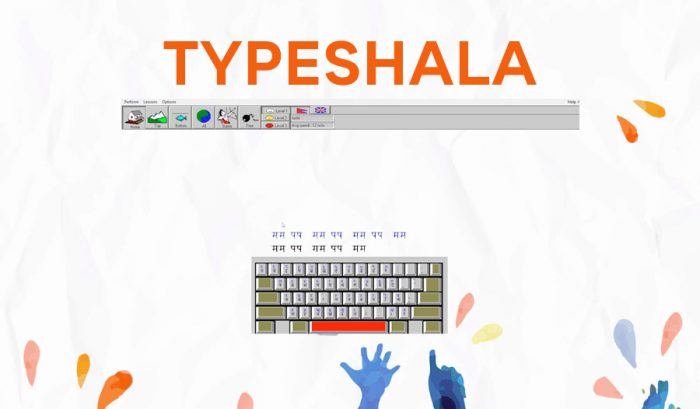
Download Typeshala
Typeshala is the Nepali and English Typing Tutor Software for those who want to learn typing from…
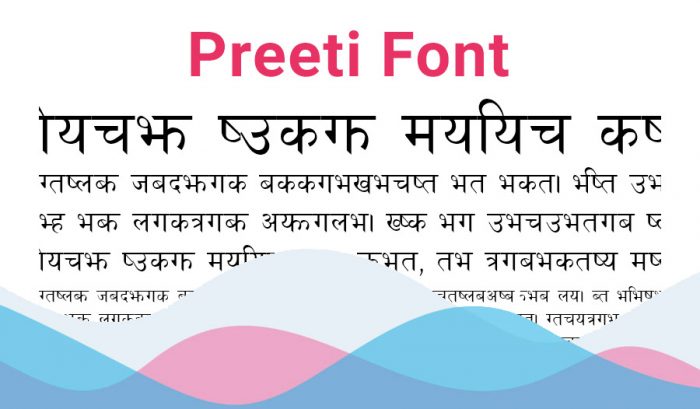
Preeti Font Download
Today we will be discussing on Preeti Font. Before Preeti Font Download, you must know what is…